OAuth
OAuth 2.0 framework to consume Google API service.....
What is OAuth ??
OAuth (Open Authorization) is an open protocol that provides secure API authorization from applications in a simple and standardized way. OAuth can authorize access to resources without revealing user credentials to apps. Apps that use OAuth can also directly authenticate and access Sales-force resources without a user’s presence
OAuth is sometimes described as a valet key for the web. A valet key restricts access to a car. A person can drive it, but can’t use the key to open the trunk or glove box. In the same way, OAuth gives a client application restricted access to your data on a resource server. To allow access, an authorization server grants tokens to the client app in response to an authorization.
How to use it to store a file in Google Drive?
First things first, You will need OAuth 2.0 client credentials from Google API. Then your client application requests an access token from the Google Authorization Server, extracts a token from the response, and sends the token to the Google API that you want to access. To do this first you have to,
- Go to Google API console and create a new project to obtain API credentials.
- Then Select the project and navigate to credentials, under create credentials go to “OAuth Client ID” and Create a web application
- When you create the application, it will ask for a redirect URL. That’s where you have to put your website (In this example, Localhost) authentication controller endpoint.
So for my example I have used the redirect URI as following
- And another most important part is you have to give a name to your application. Otherwise it won’t allow you to create a OAuth Client ID. You can give a name to your Application under OAuth consent screen.
When you successfully create a OAuth client ID you will get two important keys.
- Client ID
- Client Secret
Now Google API part is done. Let’s do some coding where we can use the client ID to access some resources from Google, such as Google Drive.
We will be using PHP to access the Google Resources. So to make those easy Google has given us a library where all the necessary attributes and methods include. That is called Google APIs Client Library for PHP
Now you have the library so, then you can create a json file to store all the Google API credentials.
In the above snapshot of the json file you have to fill out the blacked spaces with your own credentials that you have got from the Google Client ID.
Also for the redirect URI you have to provide the exact same Redirect URI you have provided when you create the Client ID.
Okay. You have the Json file now. Let’s go deeper.
Create a small form so you can call the authenticate.php file
authenticate.php will let you get access to the google resources by letting you authenticate yourself from the google account credentials and generate a token by giving access to the google drive.
When you successfully get redirected to the same authenticate.php from the OAuth client ID Application with a token which has access to google Drive we have to save it in our session to use it when we upload files.
Now you can get redirected to a page where you can select files and submit the file to another php file, in here it’s upload_to_drive.php
And when you submit the file, it will call the upload_to_drive.php.
Here we will get access to the google drive from the token we have saved in our session and upload the selected file. Once done and successful we can redirect to a success page.
All the source codes for above example project can be found here. I hope you got some idea about how to use OAuth in PHP.





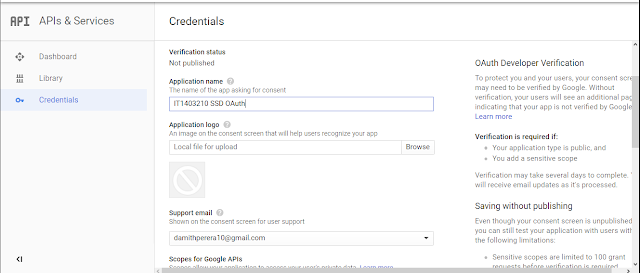









Comments
Post a Comment